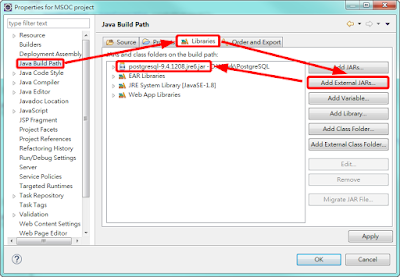當然Unity有WWW.LoadFromCacheOrDownload這樣的方式,但我想要的是更直接地把下載檔案放在外部,之後自己比對是否需要再次下載覆蓋或可直接本地端匯入,因此就來尋找了一般的下載方式。
找到的有WebClient和Stream兩種方式。WebClient很簡單,可說是一口氣就能搞定的輕鬆方式,但是如果是在Unity內用的話,當下載檔案的量大時,程式就會卡在那沒法做其它事了,所以我個人會比較傾向使用Stream的方式,只是程式碼就沒那麼簡便了。
--------------------------------------------------------------------------------------------------------
WebClient:
using UnityEngine;
using System.Collections;
using System.Net;
public class WebClientController : MonoBehaviour {
void Start ()
{
WebClient webClient = new WebClient();
try
{
webClient.DownloadFile( "http://localhost:8080/xxx.assetbundle", "D:/xxx.assetbundle" );
}
catch( Exception ex )
{
Debug.Log( ex );
}
}
}
雖然我想一併使用下載過程的檢視,但是這部分的效果就是出不來,只好先記錄程式碼,日後有空再來試。
webClient.DownloadProgressChanged += new DownloadProgressChangedEventHandler( WebClient_DownloadProgressChanged );
webClient.DownloadDataCompleted += new DownloadDataCompletedEventHandler( WebClient_DownloadDataCompleted );
void WebClient_DownloadProgressChanged( object sender, DownloadProgressChangedEventArgs e )
{
Debug.Log( "下載" + e.ProgressPercentage + "%" );
}
void WebClient_DownloadDataCompleted (object sender, DownloadDataCompletedEventArgs e)
{
Debug.Log( "下載完成" );
}
--------------------------------------------------------------------------------------------------------Stream:
using UnityEngine;
using System.Collections;
using System.Net;
public class WebClientController : MonoBehaviour {
HttpWebRequest httpWebRequest;
HttpWebResponse httpResponse;
System.IO.Stream dataStream;
byte[] buffer = new byte[8192];
int size = 0;
float downloadMemory = 0;
bool completeCheck = false;
void Start ()
{
try
{
httpWebRequest = (HttpWebRequest)WebRequest.Create( "http://localhost:8080/xxx.assetbundle" );
httpResponse = (HttpWebResponse)httpWebRequest.GetResponse();
dataStream = httpResponse.GetResponseStream();
fileStream = new FileStream( "D:/xxx.assetbundle", FileMode.Create, FileAccess.Write );
downloadMemory = 0;
}
catch( Exception e )
{
Debug.Log( e );
}
}
void Update ()
{
if( completeCheck == false )
{
try
{
size = dataStream.Read( buffer, 0, buffer.Length );
if( size > 0 )
{
fileStream.Write( buffer, 0, size );
downloadMemory += size;
Debug.Log( "正下載 " + ( downloadMemory / 1048576 ).ToString( "f1" ) + "MB / " +
((float)httpResponse.ContentLength / 1048576 ).ToString( "f1" ) + "MB == " +
(( downloadMemory / (float)httpResponse.ContentLength ) * 100 ).ToString( "f1" ) + "%" );
}
else
{
fileStream.Close();
httpResponse.Close();
buffer = new byte[8192];
Debug.Log( "下載完成!" );
completeCheck = true;
}
}
catch( Exception ex )
{
Debug.Log( ex );
}
}
}
}
--------------------------------------------------------------------------------------------------------